- Open Photoshop
- Choose Filter in the top menu
- Press on Stylize
- Then Wind
- And then you have already got the menu seen below.
- You can then choose if u want to make it look like wind, blast or stagger, and if u want it coming from the left or the right.You can also zoom in and out, depending on what exactly you want to see. This is the Wind tool…. Have fun!



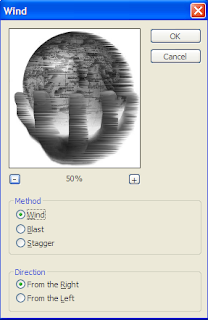

Keine Kommentare:
Kommentar veröffentlichen